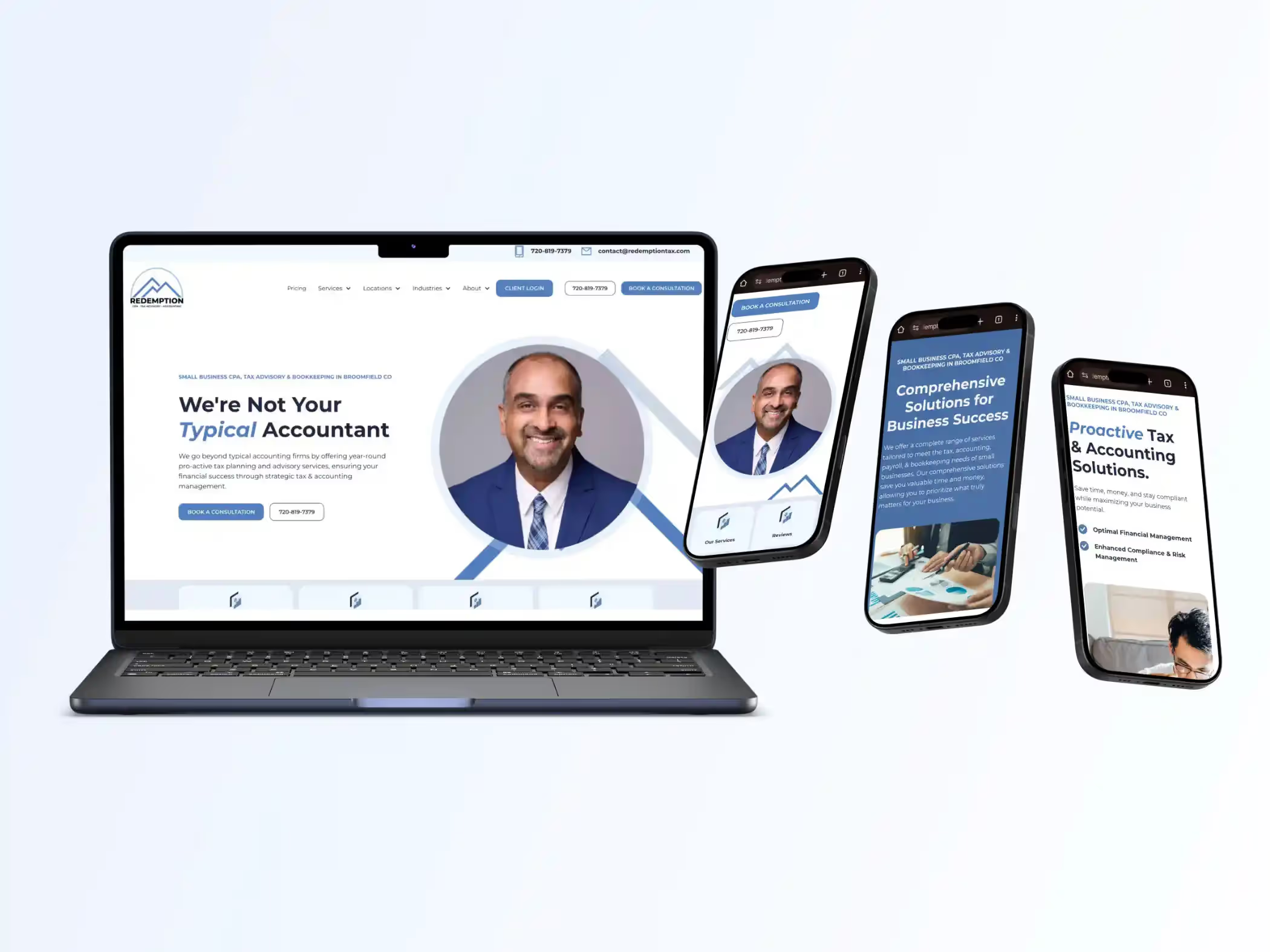How to Create An Ad Account in Meta Business Suite 2023
Feedbackwrench walks you through the Meta Business Suite and how to create an Ad Account.

How to Create An Ad Account in Meta Business Suite
It's 2023-2024, and Facebook/Meta/Instagram is confusing.
This blog is meant to show you how to create an Ad Account in Meta Business Suite.
What we need to do:
1 - You need a Facebook Profile & get logged into it.
2 - Create a Facebook Business Page.
3 - Create a Business.Facebook.com account
4 - Navigate to the Business Settings (this is a tricky part)
5 - Create an Ad Account
6 - Add Feedbackwrench as a partner
7 - Add Assets & Integrate with Data Sets/Pixels, Instagram & Facebook Page
8 - Ensure each person has the proper access
Meta Business Suite is one a very comprehensive tool that streamlines your advertising across various platforms, including Facebook and Instagram.
But, Facebook or Meta has made it hard to do a lot of things within the Meta Business Suite that someone who doesn't actively study it or do things in it often can have troubles with.
That's where we come in.
Feedbackwrench will walk you through creating an Ad Account in Meta Business Suite
Step 1 -Setup Business.Facebook.com & Find Business Settings
It's goofy, but the first thing to do is log into your facebook account that has your business page, and go to Business.Facebook.com.
This is a secondary system for Meta/Facebook, and you'll need to get it up and associated with your business.
Once you've created a business profile, you'll need to find the Business Settings.
The business settings has a couple versions of it, and it's actually hard to find.
How to Find "Business Settings" to Create Ad Accounts
Read the steps below.

A - In the left column, go down to Settings

B - In the left column, go to Ad Accounts under Accounts

C - Click Add Ad Accounts, then create a new ad account

D - Now, enter your business name & timezone here then click next

E - Then, confirm it is in the right business account, and then agree to the terms & conditions.

F - Now, add payment info, then click Done

That's how you can easily create a Ad Account for Facebook & Instagram within Meta Business Suite.
Free Guides & Blog Categories
We invest heavily in helpful content that assists small businesses owners.
Book a Consultation & Grow Your Business
Book with Rob & the team to identify ways to make the web a fantastic sales & prospecting tool to sell your core services.






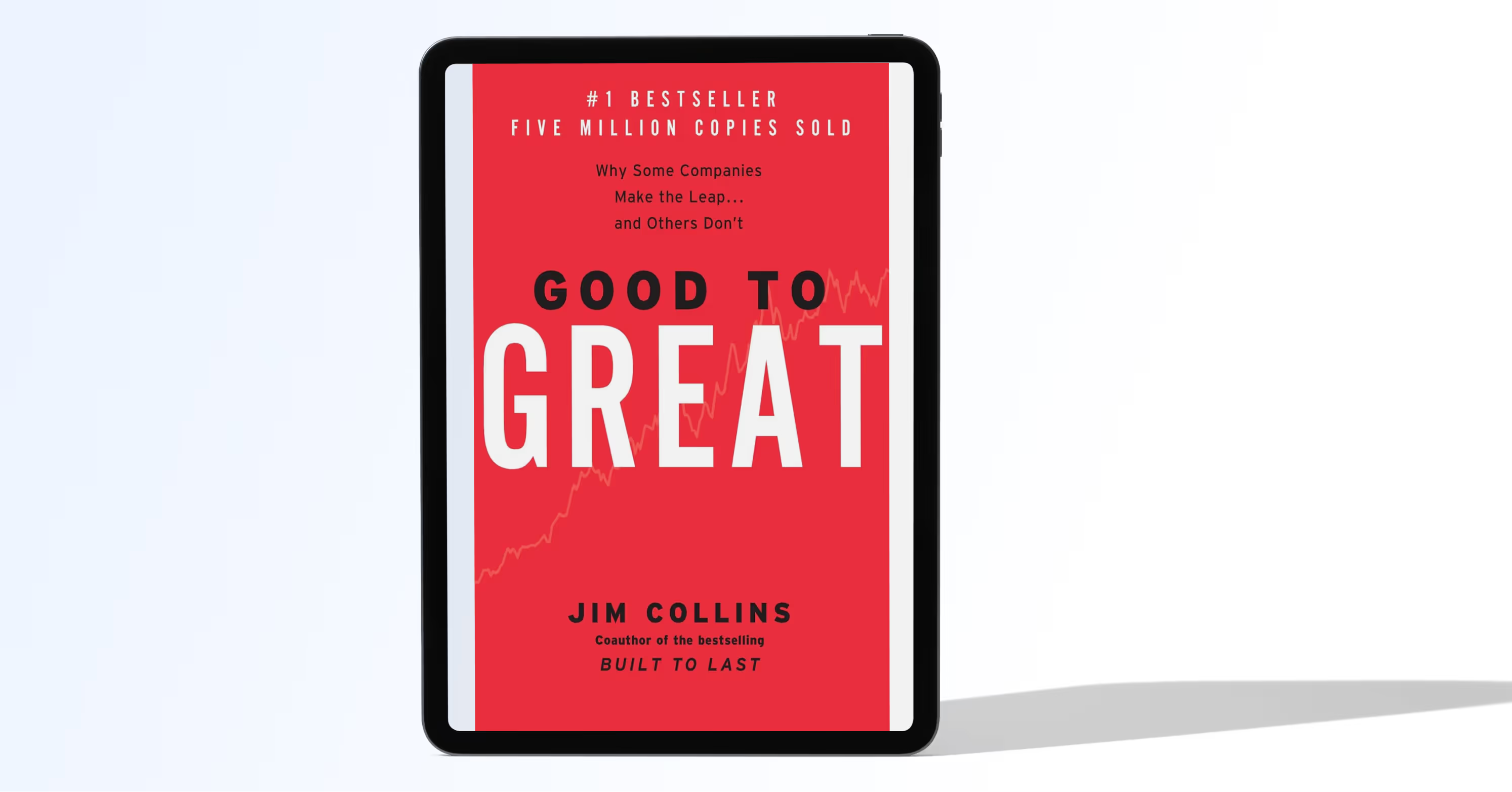
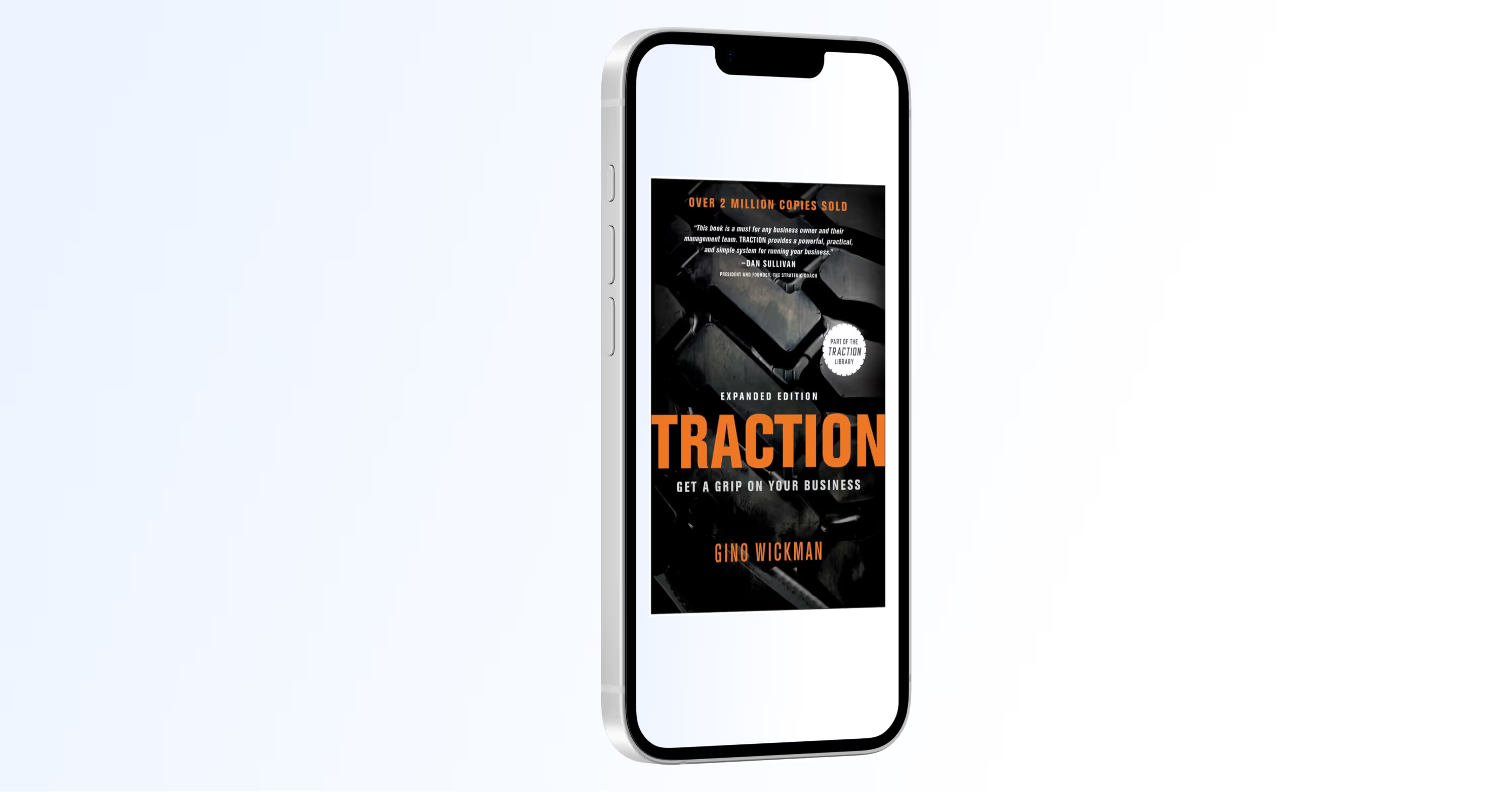

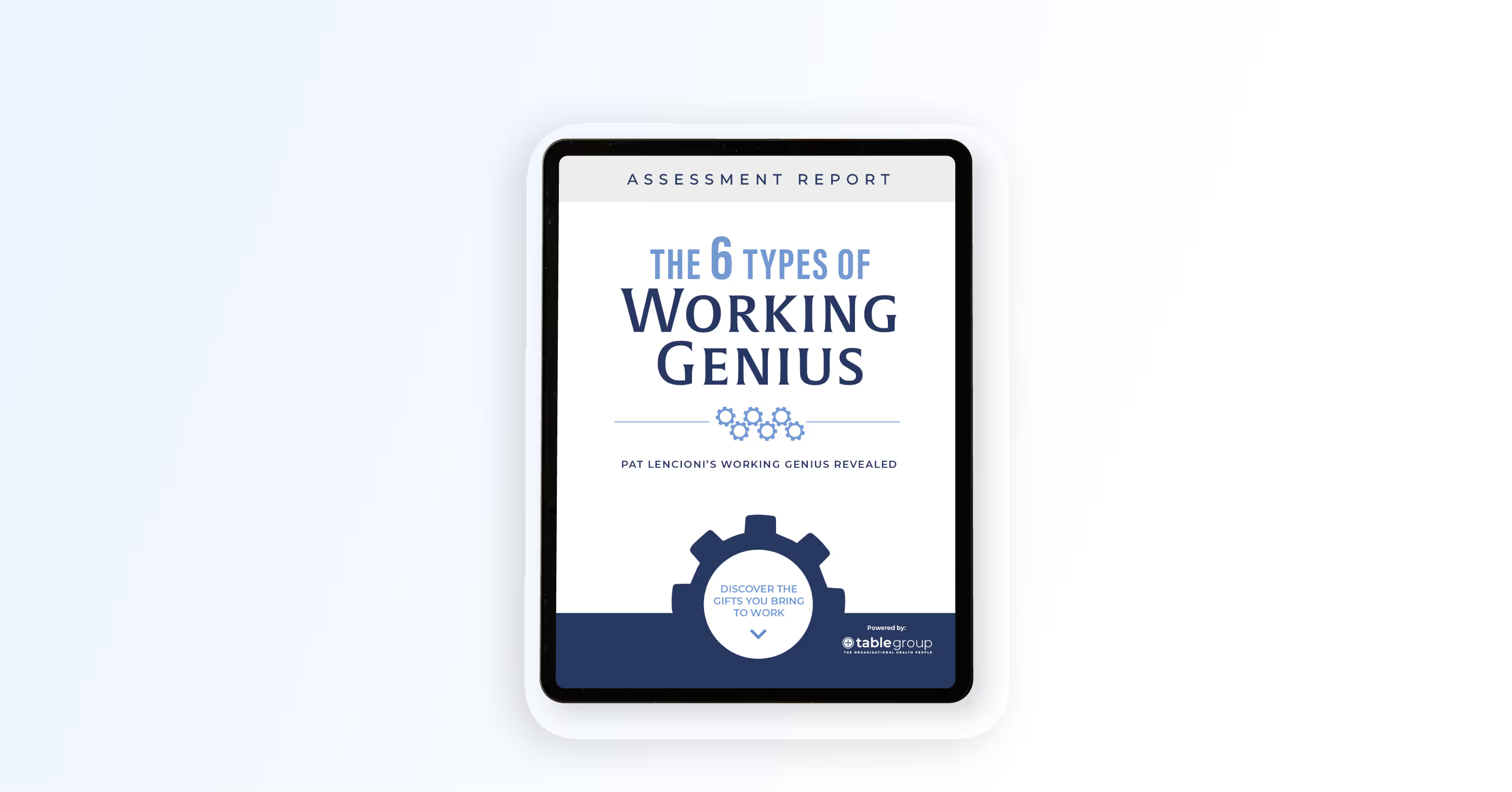


.avif)
.avif)