2020 Facebook Business Account Setup - Add Users, Pages, Pixels & Conversion

How to setup Facebook Business Manager for Pixel, Tracking, Audiences and Conversions in 2020 and later

Here's the deal, there's a huge difference between it campaign in Facebook or Instagram that's just running for clicks or reach, and one that's running for conversions. If you have a small business and you want to do Facebook advertising correctly, and you want to be able to retarget or remarket to website visitors on Facebook or Instagram, you're going to need to set up a Facebook business page, a Facebook pixel, set up conversion tracking, and create audiences. What's really annoying is that Facebook and these other companies are constantly updating their user interface, so a guy that shows you how to create a Facebook pixel, set up a Facebook business page, and even add users to your Facebook or Instagram page, it's going to be outdated.
In fact, as I was preparing for this article, the user interface for Facebook pages within the native Facebook change drastically. So here's a updated guide, that I am creating on March 2 of 2020, to help small business owners and other organizations set up a business Facebook page properly, and to know exactly what they need to do to add other users or managers to their Facebook accounts, add another user or Manager to their Instagram account, track users that are on their website, set up remarketing audiences, and run Facebook campaigns for conversions in a meaningful way..
Watch the Video on How to Do this Here:

There are 2 Facebook Page Systems
1 - Facebook.com and Facebook Ap
2 - Business.Facebook.com and Facebook Pages App
If you want to do REAL facebook advertising, you'll need to setup the Business Manager.
Regular Facebook
One of the first things you need to understand is that there's basically two ways to manage your business Facebook page, you can go out it through the regular Facebook app on your phone, or you can use the regular Facebook logins you've been accustomed to.
Business.Facebook.com
In order to do more advanced marketing, have additional managers, install the facebook remarketing pixel, or to setup campaigns for CONVERSIONS (which is what you'll want to do), you'll need to setup the business.facebook.com account.
Getting Started

1 - Head to a Computer, and login to Your Facebook Account
Whenever you're setting up a new account on Either Google, Instagram, or Facebook, the best thing to do is to head to those accounts and make sure you are logged in with the proper account. So here, just head to your Facebook page and make sure that you're logged in with the account that runs your Facebook page.
Side Note -
If you need to add a user to your facebook page while it's still in the traditional facebook app, before you convert it to a business profile, then you can do so by heading to facebook on a desktop, searching for your facebook page, and when you're looking at it, go to the SETTINGS page.
Once you're at the Settings page, you will look for the left-hand column called page roles. Once there, you can add a new page role, owner, or anything else.
2 - Head to Business.Facebook.com and Create an Account
I've seen it where for some reason a person who's never been to the business manager actually has a login, but usually people need to actually create their business manager account. This is pretty simple.
Add your business details here -

You'll also need to confirm your business email.
What you'll see now, in MOST ACCOUNTS, is a screen like this:

You'll now be adding a coupel of things, which are under BUSINESS SETTINGS. I manage dozens of accounts, and I'll tell you that facebook business settings gets moved around depending on which test UI facebook is using for your account.
Facebook Business Setttings is where you add pages, ad accounts, users, instagram accounts and more.

3 - Add a Business Page
Once you've added the business manager account, you'll need to add a page. If you already had a page in the regular facebook, simply hit "Add Page". If you DON'T yet have the correct administration rights, you'll need to request access. Finally, you can create a new page.

4 - Create an Add Account
Once you add your page, head over and add the Ad Accounts

You will need to then write your name, and then add a user to the add account.



Make sure that you select the names on the left, and then turn on all the permissions that should be given. You will do the same thing a page - you can add people and then add pages.
Free Guides & Blog Categories
We invest heavily in helpful content that assists small businesses owners.
Book a Consultation & Grow Your Business
Book with Rob & the team to identify ways to make the web a fantastic sales & prospecting tool to sell your core services.




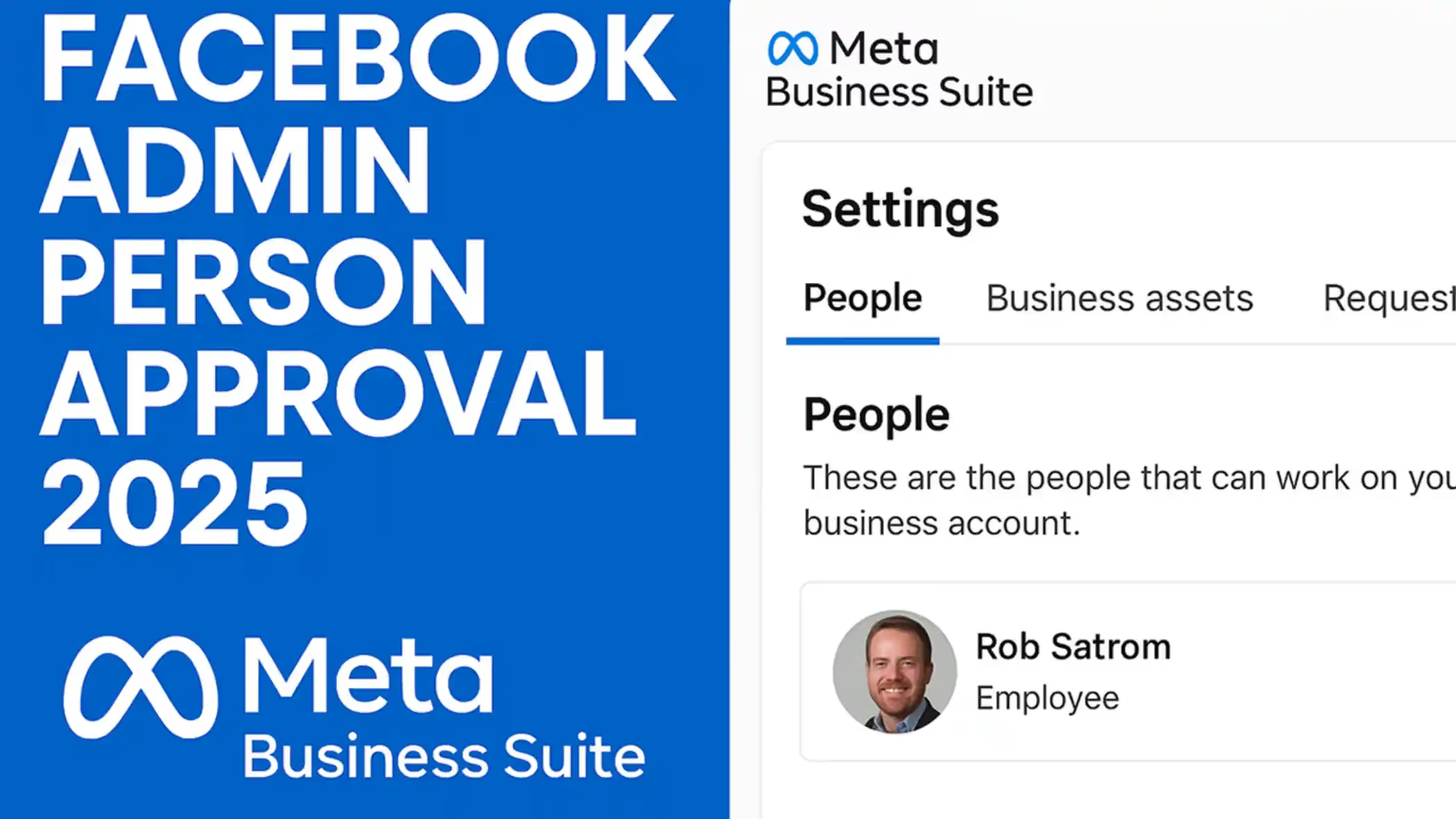
.avif)
.avif)
















