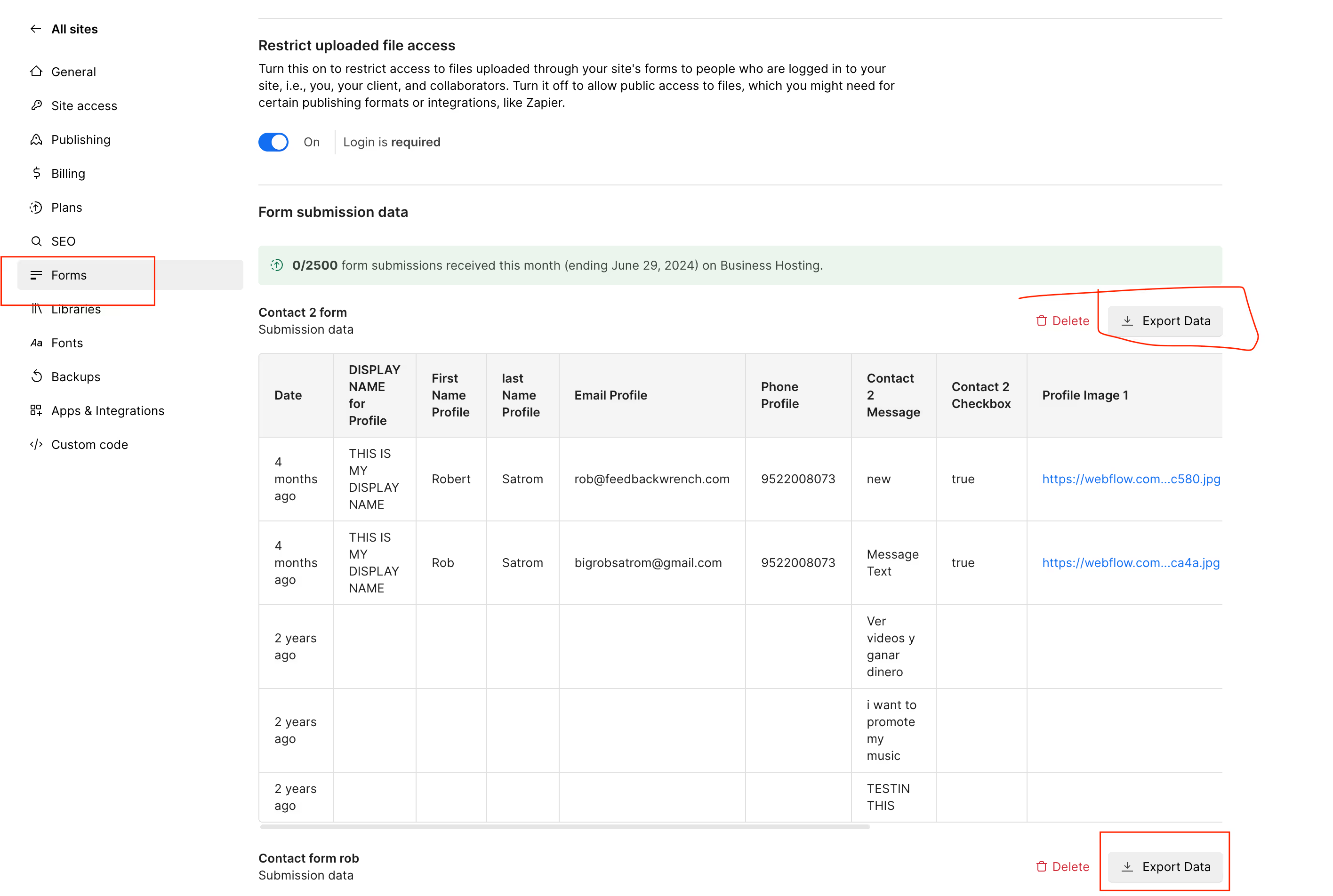Here's how to find your form submissions:
Where do you find your leads?
Some of our customers have signed up for our CRM - which is a white label of Go High Level. You can signup for the CRM here.
The Two Places Your Form Submissions Can Be:
- Webflow Forms
- App.Feedbackwrench.com
#1 - How to Get Your Form Submissions in Webflow
(CRM is below this)
Here's how you'll get your leads in webflow.
First, you'll either log into webflow's dashboard, or you can type ?edit at the end of your domain name to trigger the "editor login" page.
A - Login Into Your Webflow Dashboard
- Log into webflow & go to your dashbaord
- Find your site, and click the three dots, and go to settings
- On the left, you'll see forms, click on it.
Click the three dots and go to settingsClick on the left, and go to forms. Then you can export
Here is where you change the form submission notifications
B - Form Submissions with Webflow Editor Login:
- Go to your website, put a "?edit" at the end of the URL.
- Log into the editor
- Go to forms on the bottom bar
Here's the editor login
Once you've loged in, it will look like this:
Export your leads here.
#2 - Form Submissions on App.Feedbackwrench.com